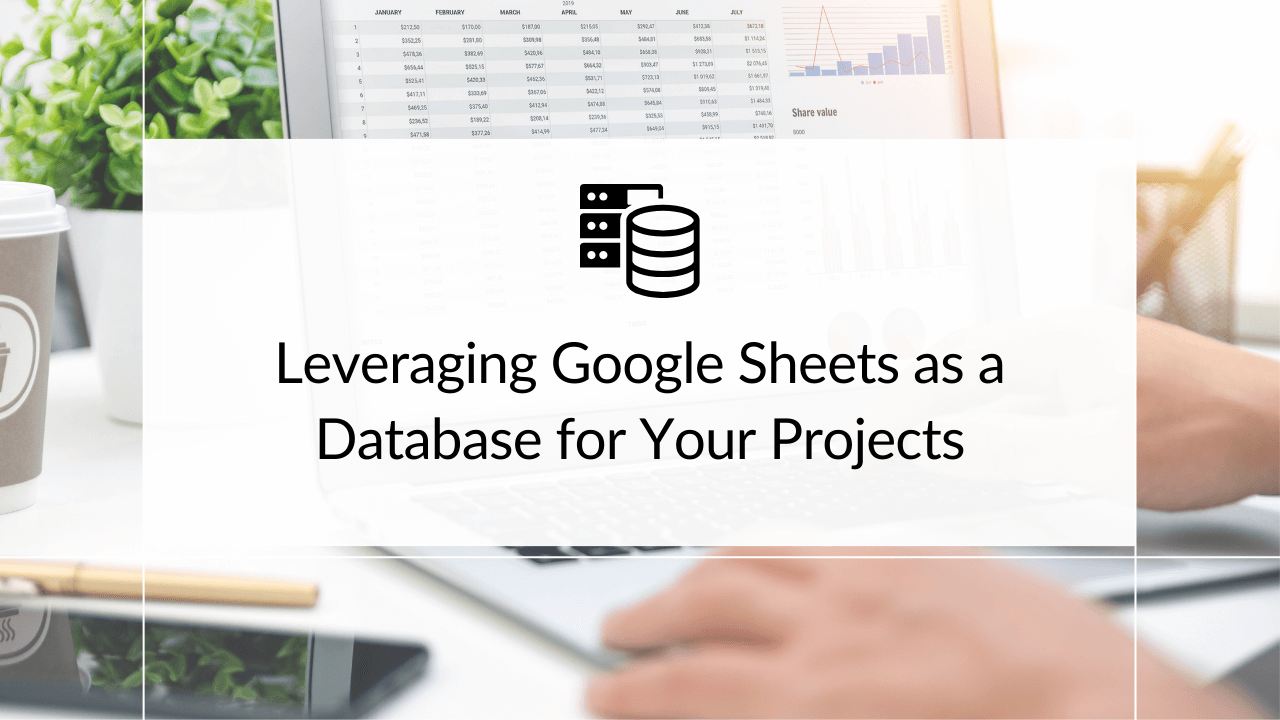
Leveraging Google Sheets as a Database for Your Projects
Google Sheets Backend Database
When developing an application, you’re always looking for a cost-effective and user-friendly database solution. In general, databases require significant technical know-how and resources to set up and maintain. In this article, I will demonstrate how Google Sheets can be used as a simple database solution for handling non-sensitive data.
The Japan Sushi Roll Menu App: A Test Case
To demonstrate the feasibility and practicality of this method, I decided to create the Japan Sushi Roll Menu App. This application draws its entire data set from a Google Sheet, dynamically generating the menu, prices, descriptions, and operational hours directly from the spreadsheet. This approach highlights the simplicity and agility of using Google Sheets as a database backend.
Why Google Sheets?
Google Sheets offers many advantages, especially for applications where top-tier security and privacy are not a concern. Its accessibility for non-technical users is perhaps its most significant benefit. Staff members without programming knowledge can easily update information, making it an ideal solution for small businesses, personal projects, or community services. Here are a few reasons why Google Sheets shines as a database:
- Ease of Use: Google Sheets is designed with the end-user in mind, offering an intuitive interface that most people are already familiar with.
- Real-Time Updates: Changes made to the spreadsheet reflect immediately in the application, ensuring the app is always up-to-date without needing to delve into complex database management.
- Accessibility: There’s no need for specialized database management skills, making it perfect for small teams or individuals.
- Cost-Effective: For small-scale applications, Google Sheets serves as a free database solution, significantly reducing development costs.
How It Works
The process involves using Google Sheets as the data storage, with Google Apps Script to facilitate the interaction between the sheet and the application.
In the Japan Sushi Roll Menu App, changes to the menu, such as price updates or item removals, are done directly in Google Sheets. These modifications are instantly reflected in the app, showcasing the dynamic nature of this integration. The simplicity of this method is its main selling point, offering a straightforward solution for applications that don’t require complex databases.
Getting Started
For those interested in implementing this solution, starting is as simple as creating a Google Sheet and using Google Apps Script to connect your app to the sheet. The extensive documentation for Google Sheets and Apps Script provides a solid foundation for those new to the integration.
To aid others in exploring this innovative approach, I’ve documented the entire process on GitHub, including a detailed guide on setting up Google Sheets as your database. This resource is designed to help you replicate the integration for your projects.
Conclusion
The Japan Sushi Roll Menu App project illustrates the potential of Google Sheets as a viable database option for specific use cases. Its simplicity, ease of access, and cost-effectiveness make it an attractive choice for developers and non-developers alike. While it may not replace traditional databases in all scenarios, it opens up new possibilities for creativity and innovation in app development, especially for those looking to simplify their processes and reduce overhead.
For a deeper dive into the technicalities and to explore the code, please check out the guide and documentation on the GitHub repository. This journey into utilizing Google Sheets as a database might change how you approach database management in future projects.